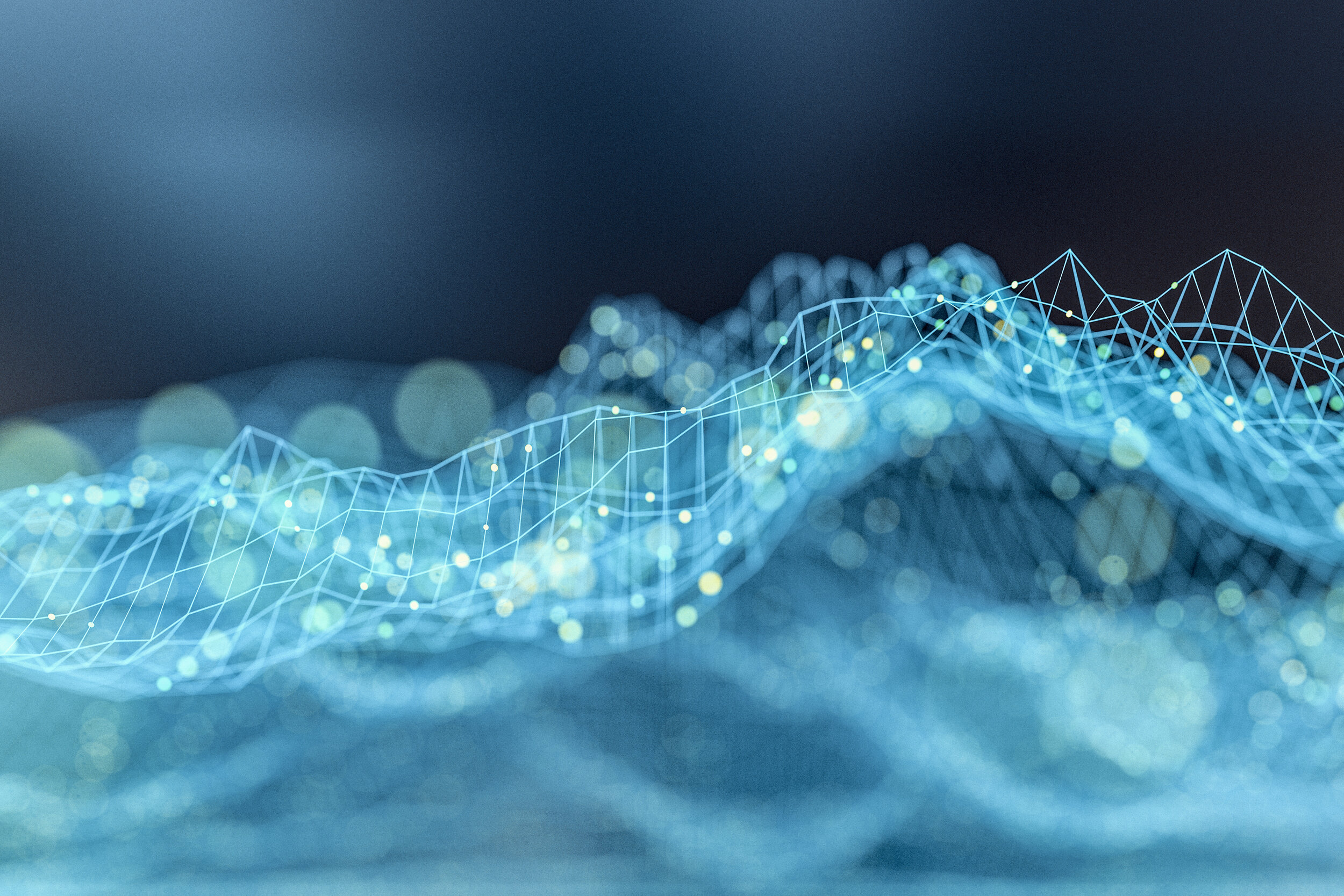
Storytelling with Data using Power BI (2 day)
Studies have shown that readers will only spend 3 to 8 seconds looking at each plot in a report before deciding whether to invest more time examining that plot or to move on to the next part of the report.
This master-class has two objectives – to teach the design principles required to make plots that really have an impact on the reader, and to teach the practical skills required to create these plots within the Power BI software package.
-
Studies have shown that readers will only spend 3 to 8 seconds looking at each plot in a report before deciding whether to invest more time examining that plot or to move on to the next part of the report (Storytelling with Data, Cole). Hence as a data illustrator we need to design our plots very carefully so that within that very brief time window we have achieved the following aims:
• To highlight the key pattern that we want readers to take away from the plot (we should not expect readers to be able to identify this pattern for themselves, instead we need to do everything we can to make this pattern obvious to them)
• To motivate the reader to a “Call to Action” (if the reader simply learns something from a plot then that is of little value more than just entertaining the reader, instead we want to motivate the reader to perform a certain action or make a certain business decision as a result of that plot)
• Hopefully to motivate the reader to invest additional time and mental effort to discern what else they might be able to learn from that plot.
This workshop has two objectives – to teach the design principles required to make plots that really stand out for the reader, and to teach the practical skills required to create these plots within Power BI.
The workshop is relevant to any employee or consultant who is writing reports or producing PowerPoint slides that really need to stand out for their readers (such as senior managers and clients).
-
Session 1 - Fundamentals of Plot Design
• Types of plots
• What is a Key Message
• What is a Call to Action
• What is Instant Recognition
Session 2 - Fundamentals of Data Visualization in Power BI
• How to produce different basic plots in Power BI
• How to prepare your data for visualization
Session 3 - Advanced Data Visualization in Power BI
• Use of components - colour, size, location, reference lines and arrows, titles, text annotations, and footnotes
Session 4 - Advanced Plot Design
• How do I use every component in the best way possible to achieve Instant Recognition (for readers to be able to identify the Key Message within the data as quickly and easily as possible)
-
This workshop consists of 4 x 1.5 hour sessions in PowerPoint, and 4 x 1.5 hour sessions doing computer exercises in Power BI.
-
It is assumed that workshop participants have no previous exposure to Power BI. Participants with some previous exposure will find it easier to understand the more advanced material in the workshop. No knowledge of statistics is required.
