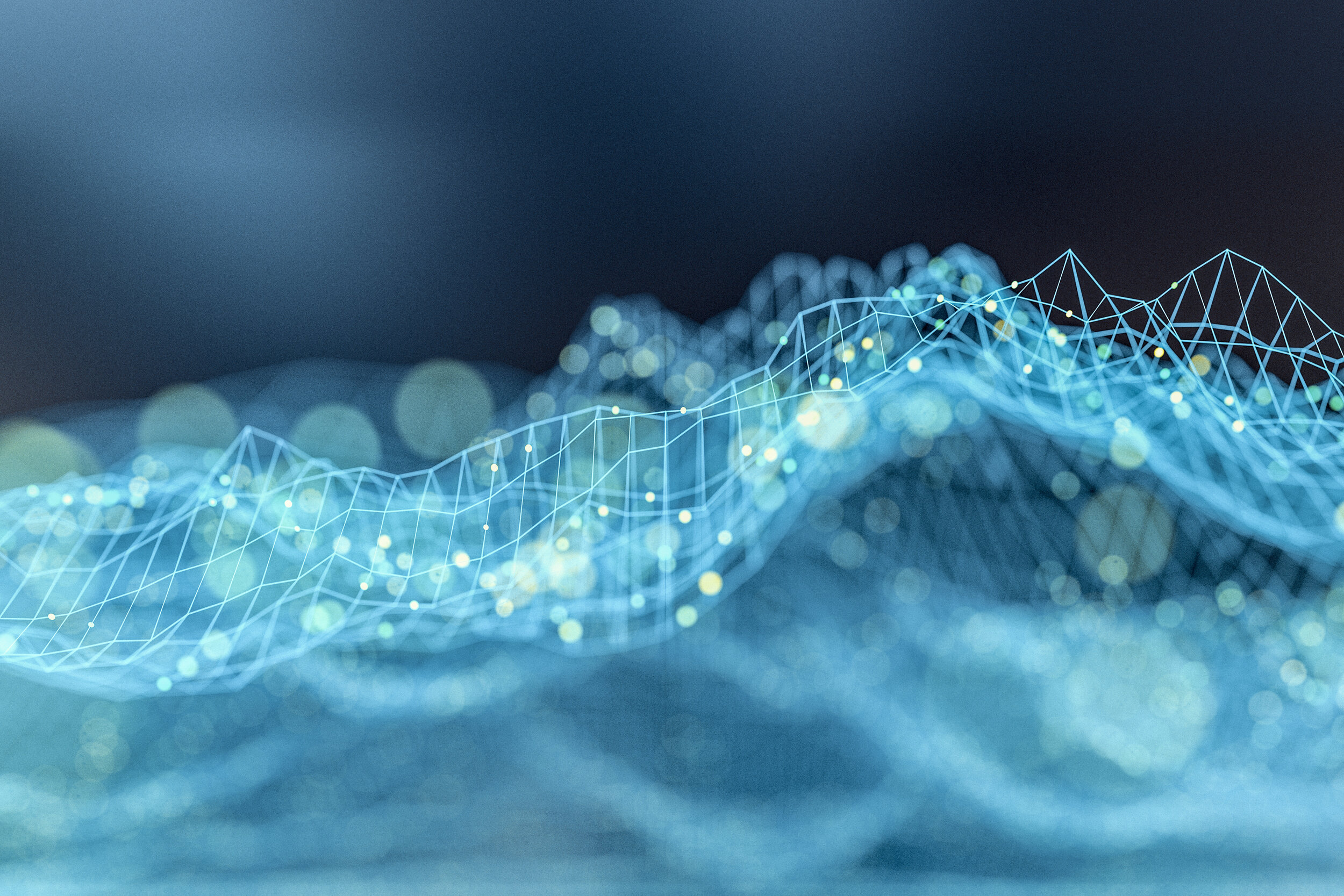
Dashboard Design using Power BI (2 day) (coming soon)
-
Dashboards are a vital tool allowing stakeholders to engage with data in a dynamic environment. Effective dashboard design is needed so that stakeholders are more likely to engage with the data, to find the dashboard easy and quick to use, and are more able to understand the data that they are seeing.
-
Session 1 - Fundamentals of Dashboard Design (part 1)
Introduction of dashboards
The fundamental concepts that underpin dashboards
Scenarios when dashboards could be used
How to replace traditional reports with data-centric dashboards
Target audience
The importance of identifying your stakeholder
How a target audience impacts design choices
Design principles
How design principles such as proximity, size, colour, and connectiveness can affect the impact and adoption of a dashboard
Session 2 – Fundamentals of Dashboard Design (part 2)
Interactivity
Using buttons to manipulate data and visualisations
Providing depth and detail through multi-page dashboards
Adding data filters to a dashboard
Dashboard Prototyping
How to improve the development and design process through iterative development and prototyping
Session 3 - Advanced Dashboard Concepts
Data types
Overview of different data types and sources and how to connect them with Power BI
How to create a dashboard that visualises real-time data
Dashboard Security
Aggregating data to prevent users accessing sensitive data
Sensitivity labels in Power BI
Sharing dashboards
Collaboration in Power BI
Session 4 – Case studies
Using the concepts from sessions one, two and three, we will go through two different examples of building a dashboard for:
A Data Analyst in Finance
An Operations Manager in Business Management
-
This workshop consists of 4 x 1.5 hour sessions in PowerPoint, and 4 x 1.5 hour sessions doing computer exercises in Power BI.
-
It is assumed that workshop participants have no previous exposure to Power BI. Participants with some previous exposure will find it easier to understand the more advanced material in the workshop. No knowledge of statistics is required.
